Good day to everyone & especially you DW!
First off, I want say awesome work DW on this plug-in . . . I absolutely love it! Awesome! A little hiccup I've come across: (some more testing needed to see if it's something on one of the layouts or if it's consistent with any file with layouts - I'll update when I can🙂
Running Rh8, Win11, RN1.04 (latest as of this date)
I have this issue where I saved my file at the end of the day. Next day I open the file and all 21 layouts are gone plus 2 of the 5 (or 2 of the 4 in another case) viewports are gone as well, just black space where 2 of the 4View viewports should be. This happened a couple of times a few days apart. I thought back & pretty sure it was days when I was working in layout space and not just model space.
The first thing I tried was disabling RhinoNature (the only plug-in running that does not ship with Rhino). This did not allow me to see the layouts on restart. No change. I was hoping that maybe the information is in the file and somehow I just cannot see it . . . but I don’t think that’s the case, was able to get an autosave file out of the recycle bin and did not lose much info at all - Lucky for me . . .
On my suspicion of layout space . . . I tried moving a bunch of data (text, leaders, dimensions, lines, etc.) on the A11.00Drainage layout then saved & closed my jnk file, - no other rhino windows open. then I re-opened everything was fine. I saved & closed, then I re-enabled RhinoNature plugin. closed rhino. then I opened the file again - all was fine, so I moved some more info around, created, copied text etc . . . all on layouts (a few this time) saved & closed rhino - all rh windows. I re-opened. all fine even with RhinoNature. I did NOT create or copy any new layouts.
Then I copied A11.00Drainage and changed the layout contents, created some new text, copied some, saved & closed. Then I re-opened & I get this: (see attached image with blank-black viewport across the bottom of Rhino model space and no layouts showing):
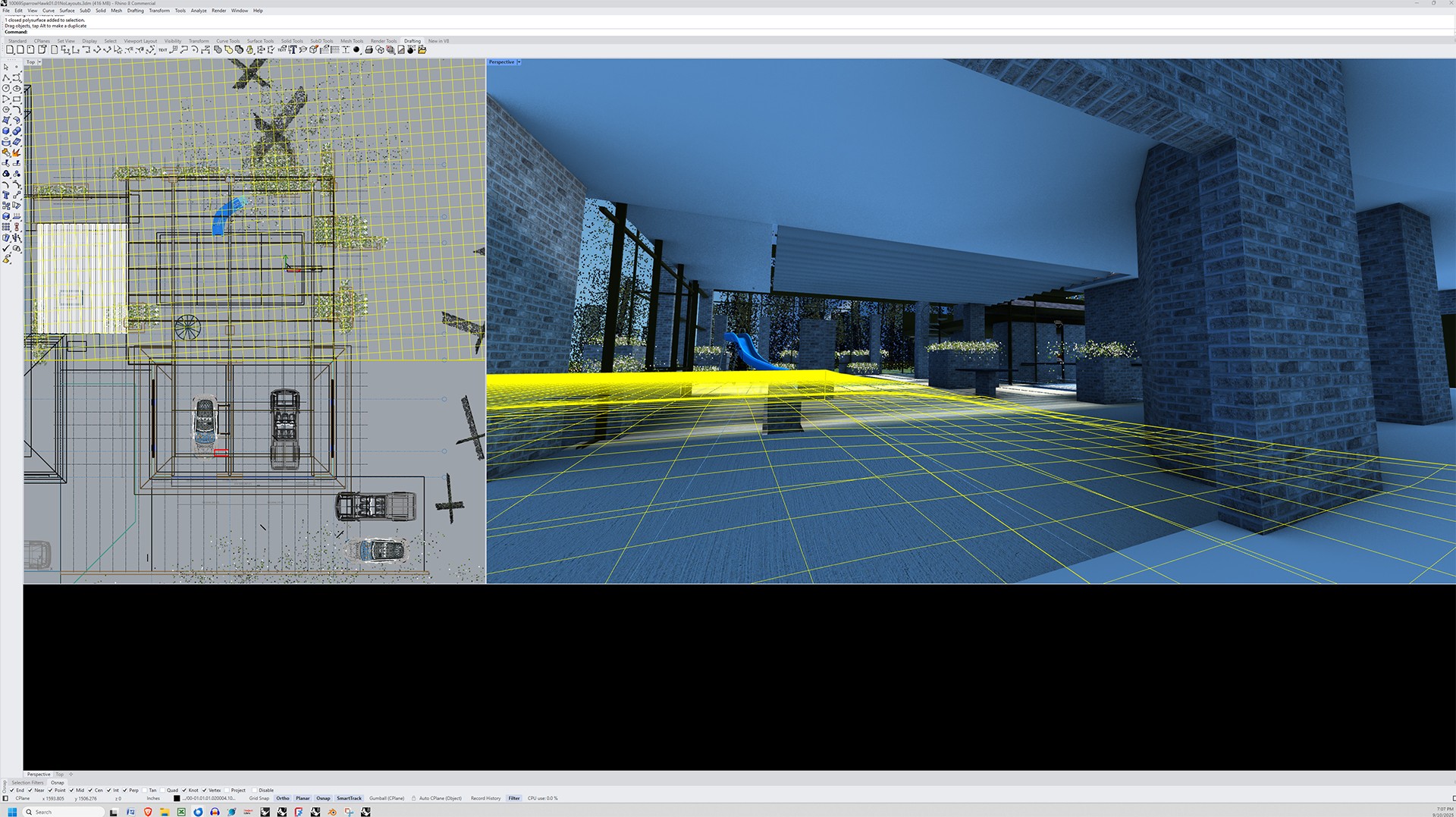
After the above re-creation, I disabled RhinoNature (RN), closed rh, opened to make sure RN was not loaded. Closed rh again.
Then I opened the working junk file(10069SparrowHawk01.01.00Jnk2.3dm) and copied A11.00Drainage and changed the layout contents, created some new text, copied some. saved & closed.
When I re-opened it, all was well, all the layouts are there, all viewports. RhinoNature was disabled.
When copying the layout, while RN was loaded, then save & close, all layouts were missing from the file on reopening.
So it seems that it's likely RN is the culprit - meant for rendering and scattering in model only. I'm going to try simply copying a layout and try to whittle it down to maybe a single action that causes it to lose layouts & viewports with RN. But the solution for now for me I think is to separate the files for creating layouts, from the files used for rendering and keep those with no layouts in them. I'll have to remember to only enable RN when I need to see landscaping & scattered blocks & disable it again when I'm through with that . . . puts a little damper on my creative workflow, but it'll have to be for now.
Again, this is a minor hiccup in my mind . . . Awesome work!
Forge ahead . . . Cheers!